Kitchen sink
Example of the bootstrap widgets
Inspired by the fully fledged demonstrations (e.g. Bootstrap theme examples), I would like to display some commonly used widgets also here, in a very-day like example.
The primary bootstrap color is the Goethe blue, reflecting in the primary button color:
I frequently make use of Bootstrap's excellent form styling feature:
The submit button already includes the next fancy feature: The use of the very elaborate Font-Awesome icons. All the examples given there can be directly applied (see also the sidebar):
Rotating:
Stacked: